As more individuals work remotely and the trend of live streaming or recording videos from home gains momentum, projecting a professional image has become essential for standing out and instilling confidence in viewers that they are engaging with high-quality content. In this article, we will give you two video tutorials on how to set up YouTube home studio lighting. Just check the video for a full setup and we will showcase the lighting diagrams and all products used.
Setup 1: A flexible lighting solution for YouTube home studio under $600
Video by Mark Wiemels
How to achieve
The first setup is an affordable option, using a COLBOR CL220 LED constant light, four PL8R RGB pocket lights, a softbox, and a light stand.
To get YouTube home studio lighting, the CL220 is used as the key light to illuminate the subject. A softbox is mounted on its Bowens mount to create diffused and flattering lighting while the grid is attached to the softbox to avoid lighting spillage. The CL220 is a relatively compact lamp compared to other 220W fixtures, making it conveniently fit in limited filming areas like a home studio. It is adjustable in brightness from 100% to 0% and color temperatures from 2700K to 6500K. This allows you to fine-tune the lighting to achieve target effects.
The PL8R is an 8W RGB video light. Its full-color lighting options and magnetic back make it useful and flexible in YouTube home studio lighting. In this setup, one of the PL8Rs is placed overhead at daylight color temperature, offering hair light to separate the YouTuber from the background. The other two PL8Rs are placed behind the subject on either side to create background illumination in blue. To make the background more interesting and appealing, another PL8R is set to create pink lighting shining across the background. This is just an example of the color combination. You can try various lighting colors to get what you want in the YouTube home studio.
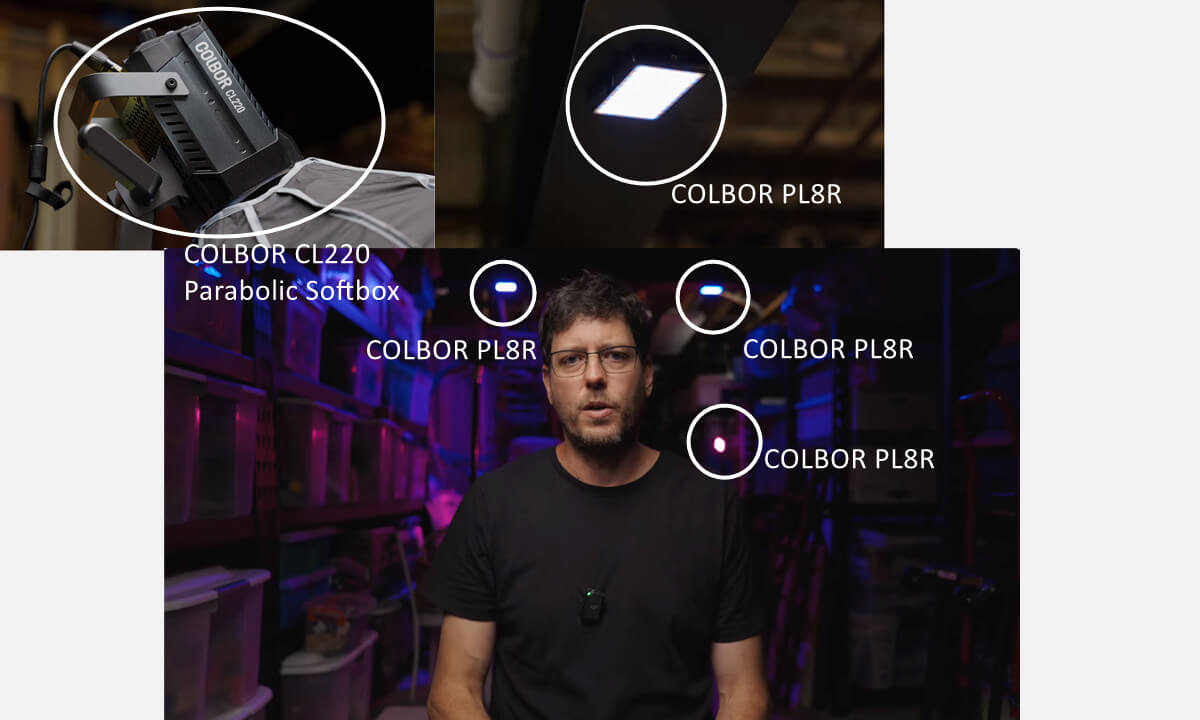
Product list
- 1 COLBOR CL220 LED constant light
- 4 PL8R RGB video lights
- 1 parabolic softbox
- 1 light stand
Setup 2: Professional lighting setup for YouTube indoors under $1000
Video by David Zhou
How to achieve
The second setup is a professional setup to help you get 4-point lighting. This is a good solution to home studio lighting if you have a room specially for YouTube video shooting. It involves one COLBOR CL220, three CL60R RGB LED lights, two softboxes, and four light stands.
The CL220, the most powerful light among these fixtures, is the primary source of YouTube home studio lighting to give overall illumination to the YouTuber. It is positioned at one side of the subject at a 45-degree angle and used with a Bowen-mount softbox to soften the illumination.
One of the CL60Rs is used as the fill light to eliminate the harsh shadows cast by the CL220. It is used with a softbox and placed on the opposite side of the CL220. It is crucial to set the CL220 and CL60R at the same color temperature to avoid mixed color cast for proper white balance.
The other two CL60Rs are placed behind the subject with the supplied reflector attached to their Bowens-mount adapter. One is pointed to the subject to offer rim light to define the outline while the other is pointed toward the background for a 3-dimension effect. In addition, the CL60R’s full-color feature allows you to adjust it to different color lighting to create cinematic effects. This gives more creativity and possibility to your YouTube home studio lighting.

Product list
- 1 COLBOR CL220 LED constant light
- 3 COLBOR CL60R RGB LED lights
- 4 light stands
- 2 parabolic softboxes
